How to Optimize Blog Posts for SEO Using These 5 Easy Steps


SEO is the main way to get people to read your blog posts.
SEO gets your traffic to your blog, which consequently, gets leads or sales for your products and services.
The funny thing is, this is no news to bloggers and business owners, yet, around 60% of them haven’t updated their SEO practice in years.
The best way to optimize your blog post is simply by writing with the intent of helping your audience and not solely for the search engine.
In this article, I’ll show you easy steps to do just that and get a perfect SEO score on your blog posts.
#1 Never Joke With Keyword Research
The first thing you need for a good SEO blog post is a primary keyword relating to your topic.
However, long tail keywords are usually a better choice, since they are easier to rank for than one or two phrase keywords.
To find quality keywords, you need good keyword research tools, like Google Adwords: Keyword Planner or Alexa. These tools will show you the popularity and competition data of tons of keywords. You want to go for keywords with less competition and a good popularity score.
Also, Google loves blog posts with keywords or phrases related to the primary keyword. These are called LSI (Latent Semantic Indexing) keywords, and you should have about three to four in your article.
To find LSIs, you can either use Google “related searches” of your keyword or use tools. LSIGraph is a good tool you can use to find LSIs.
#2 Optimize Title Post and Headings
A good headline is crucial and needs to be taken seriously. You need to write compelling headlines that will make visitors actually read your blog posts. If not, you’ve wasted all your efforts.
While you are at it, place your keyword in your article smoothly without sounding like a robot. Plus, you need to make your title unique, specific and urgent.
#3 Optimize Meta Tags
Meta tags usually include the title, but for this post, I’m referring to the meta descriptions and headings.
Make sure you break down your content into headings and subheads where necessary (h1, h2, h3…) in a descriptive and concise manner. Try not to forget to include your keyword or similar words into each heading.
It’s all about making your readers find what they want easily.
The same tip goes for your meta description. Try as much as possible to cover what your post is about in the few characters you have to use.
#4 Fully Optimize Images in Blog Posts For SEO
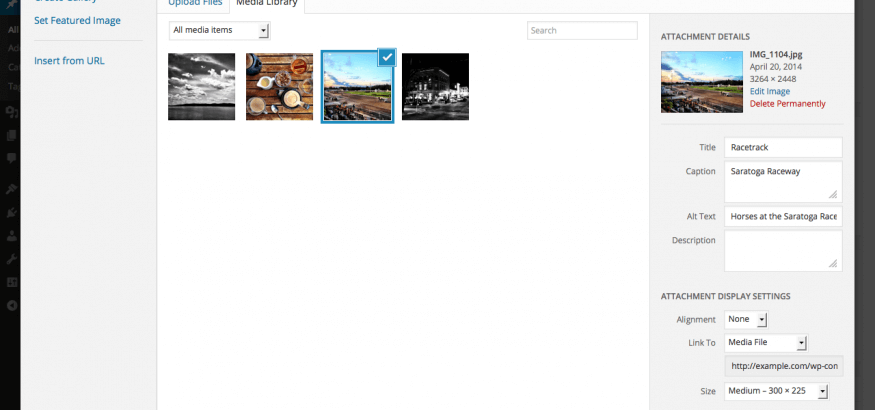
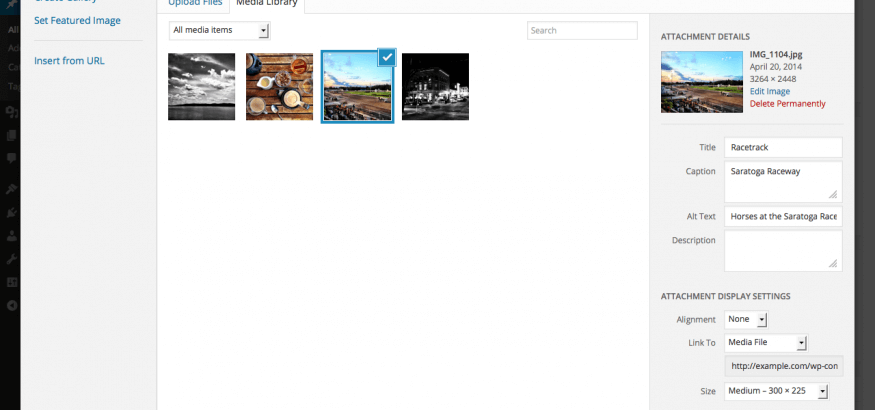
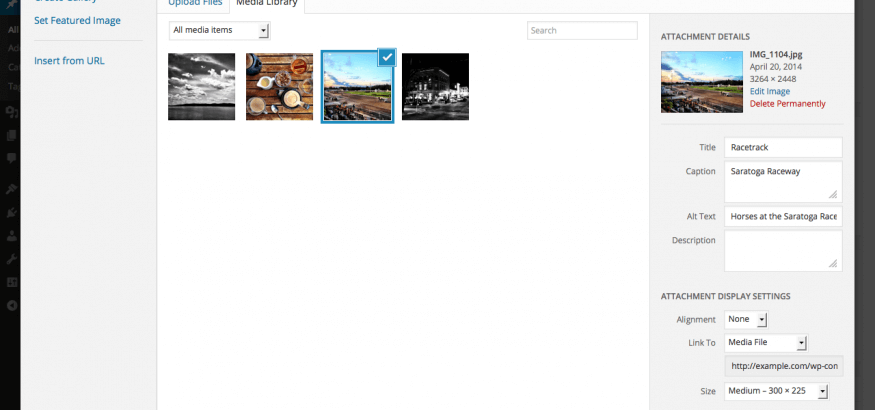
It’s no surprise you must already know you need to insert high-quality images into your articles. But optimizing a blog post for SEO goes past this.
Nevertheless, it’s easy to practice image SEO.
All you have to do is to include your keyword in the file name, title, alt text, and sometimes, the caption of your images. Get a full understanding of image SEO in this post.
On another hand, your pictures shouldn’t be so large that they’ll slow down your page loading time.
#5 Have A Good Linking Game



It’s a must you use internal and external links are essential if you want to optimize your blog posts for SEO.
In every blog post you write, insert one or two links to older posts on your website wherever it makes sense to do so. Also, try adding links to one or two authority sites to give your readers more information on a topic or statement.
Backlinks are also a big deal while trying to rank higher in a search engine. It can be hard at first, but you need to get your website linked to other relevant sites in your niche one way or another.
If you still have issues with optimizing blog posts for SEO, try and reach out to us here, or take our free site audit. Whichever way, we are ready to help you rank higher and get traffic.

